MS SQL DBA Training
Why become a Database Administrator
Are you ready for Learning again ? Unlock your potential in the Information Technology “evergreen” field called Database Administration (DBA). AI will not take away a DBA’s job. Start your career and retire as a Database Professional (provided you put in the effort and work hard).
SQL (Structured Query Language) is a prerequisite for this course and we hope you know SQL. If not, we do offer an SQL course too (a set of 20 recorded video lectures with lab work).
Training Instructor
This MS SQL DBA Training is conducted by our founder Srini Ramineni over ZOOM. But it is a LIVE instructor led training.
The training classes are held from Monday to Thursday for 5 weeks with a total of 40 hours (2 hours per day).
A custom written training material PDF book of about 300 pages will be provided to each student.
Fees/Cost for the training
The total cost is $699. This amount should be paid in advance at the time of registration for the training webinar using zoom. You can pay using your CREDIT/DEBIT Card, Bank Account (ACH), Google Pay (or) Apply Pay. We use Stripe for payment and therefore it is very secure. Click here to BUY.
This fee includes LIVE instructor led training online for 40 hours (5 weeks), dedicated remote lab access on a 24*7 basis for 3 months and a custom written training material PDF book of about 300 pages.
Training Timings – Monday to Thursday
7 pm Central Time to 9 pm Central Time (2 hours).
Total for 5 weeks (40 hours).
Lab Practical Exercises
Each student will be provided a dedicated Remote Desktop Connection with Linux operating system. Students can login remotely using their Windows PC or Apple MAC computer. The duration of the access will be for a period of 3 months from the start of the training program on a 24*7 basis.
Training Topics
Introduction to database management systems and databases
- What are a database and a database management system (DBMS?).
- Introduction to Microsoft SQL Server and its overall SQL Server Data Platform.
- History and Current trends of DBMS and Database Administration.
- Tasks of a Database Administrator.
Microsoft SQL Server 2019 Installation
- What are the editions of Microsoft SQL Server 2019 Data Platform ?
- Learn the hardware and software pre-requisites for a successful SQL Server 2019 installation.
- Understanding SQL Server 2019 components
- Perform a successful initial installation of Microsoft SQL Server 2019.
- Understanding SQL Server version identifiers, installed directories and conventions.
- Add features to an existing SQL Server 2019 installation including Analysis Services and Reporting
Services. - Install Microsoft SQL Server 2019 Management Studio.
Microsoft SQL Server Architecture
- Understanding SQL Server system databases and business (non-system) databases.
- Understanding the SQL Server database structure.
- What are SQL Server filegroups and datafiles ?
- What are SQL Server Transactional logs and database recovery models ?
- What is the difference between a SQL Server instance and database ?
- Client-Server Communication in SQL Server 2019.
How to create database objects using SQL Server Management Studio
- Create two sample databases (“AdventureWorks” databases) for practice in the training.
- How to create tables and indexes using the SQL Server Management Studio (SSMS).
- How to manage indexes using SSMS including rebuilding indexes to reduce fragmentation.
- How to create primary key foreign key relationships between tables using SSMS.
- How to add new file groups in SQL Server using SSMS.
Microsoft SQL Server Security
- What are instance-level principals and database-level principals ?
- Understand SQL Server fixed server roles.
- How to create a new database user and map it with an instance login ?
- What are SQL Server database schemas and learn about their association with database users.
- Under database role memberships and how to grant permissions to database users.
- What is SQL Server Configuration Manager and how to change the ownership of a SQL Server
database instance. - How to enable login auditing in SQL Server.
Microsoft SQL Server database session administration
- Understand the differences between database connections and sessions.
- Learn about the details of various dynamic management views (DMVs) for monitoring database
activity. - How to kill (terminate) an SQL Server session id using SSMS.
- How to identify and run built-in reports in SSMS.
- Learn about the auto-commit, implicit and explicit transactions in SQL Server.
SQL Server Backup and Recovery – Part 1
- Introduction to Backup and Recovery strategy for databases.
- How to detach and attach databases in offline mode.
- How to copy databases using the Copy Database Wizard (CDW).
- Full Database backups using the SIMPLE Recovery Model.
- Full Database and Transactional log backups with FULL Recovery Model.
- Differential database backups with FULL Recovery Model.
- How to view and maintain database backup history information.
SQL Server Backup and Recovery – Part 2
- How to create maintenance plans for automating backups in SQL Server.
- How to create maintenance plans for purging old backups.
- Learn about the SQL Server Agent for scheduling backups.
SQL Server Backup and Recovery – Part 3
- How to perform a full database restore and recovery.
- How to recover from SQL Server transactional logs.
- How to recover a database using time-based recovery option (STOPAT).
- How to use the checksum and compression options in backup operations.
SQL Server database upgrade
- Installation of MS SQL Server 2022 Data Platform.
- How to upgrade databases from SQL Server 2019 to SQL Server 2022.
SQL Server Data Export and Import (Data Movement)
- Generate and Publish Scripts Wizard.
- Partial Data export and import using the command line tools – BCP command.
- Partial Data export and import using GUI tools – Export and Import Wizard.
- BULK INSERT (T-SQL statement).
SQL Server Performance Tuning
- Understand database indexes.
- Check index fragmentation and maintaining them.
- Learn to use SQL Server Activity Monitor.
- Understand and maintain SQL Server Database statistics.
- Understand SQL Server Profiler.
- How to create SQL Server traces.
05-JAN-2026 to 05-FEB-2026
5 weeks program (Mon, Tue, Wed and Thu.)
7 pm to 9 pm CT (Total 40 hours)
Training Platform: ZOOM
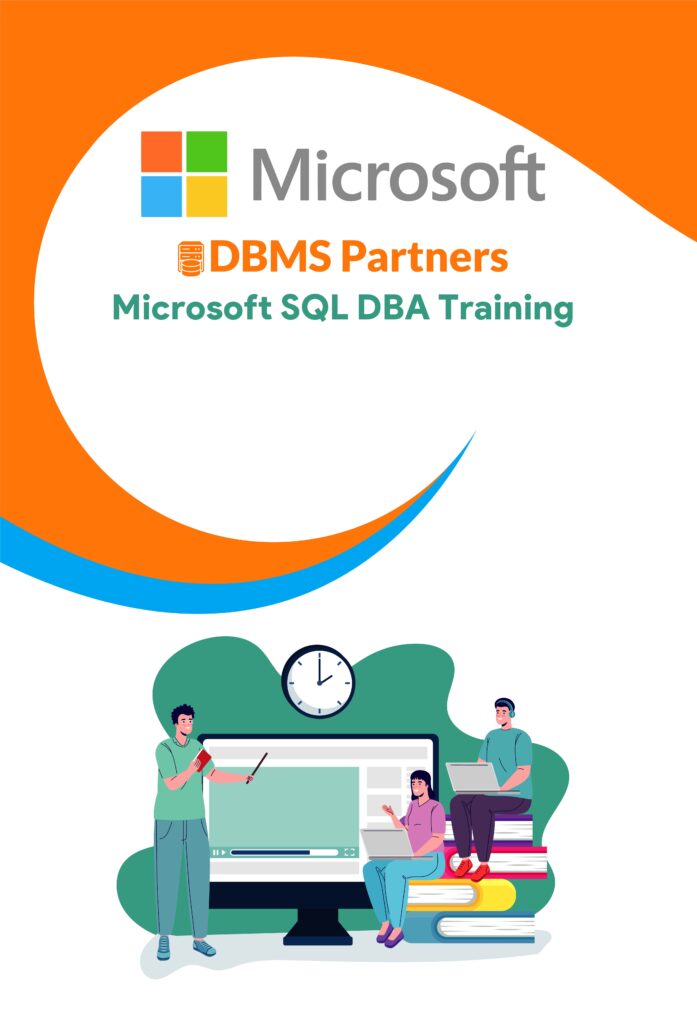
Trustindex verifies that the original source of the review is Google. This is the right place to clearly understand the concept of Oracle database administrator, with detailed hands-on experience and real world best practices. Excellent remote lab machine for practice and exercises that fit with real world practices in every environment. If you want to be the administrator who ensures zero data loss, high performance throughput, low latency and tight security strategies, this is the right place for you.Trustindex verifies that the original source of the review is Google. My former employer, SUNY Canton, arranged for me to take two courses with DBA University. Although I have worked in RDBMS for nearly 40 years, I learned quite a bit of new information, as well as re-learned a lot. The presentations were first-rate, as were the study materials. I had one minor technical glitch with the virtual machine I accessed to do the work, and it was very promptly addressed by the instructor. He was very conscientious about getting back to me when I had questions / needed further clarification.Trustindex verifies that the original source of the review is Google. The training course has been very good explained and described by Srini. He managed to make every technical training lesson easy to understand thanks to his explanation, examples on real world and applying the useful scenario and key areas along with practical work lab, which is the best way to consolidate knowledge learned from each training session. I´m very happy and satisfied to have followed all the classes along a best talented teacher like Srini, and can ensure I will continue to study in DBAUniversity.Trustindex verifies that the original source of the review is Google. I highly recommend this course. I have recently finished Oracle DBA training course from DBA University. Srini is a very well experienced teacher with hands on industry experience. He explained the DBA concepts very well with real time concepts & LAB examples.This course is also updated with latest Oracle 19c videos, upgrade from 12c to 19c etc..Trustindex verifies that the original source of the review is Google. I was part of an online Database Administration, RAC and Data Guard class in June 2019 and this class was so worth it. At DBA University, you will not only feel very welcome and comfortable but also confident in your career after the class. Our instructor, Srini is very knowledgeable in the vast IT field. His in-depth knowledge never left my questions unanswered … whenever I go to him after class. He uses student questions as teaching moments to further expand our understanding of the database administration concepts. I built confidence, that was really lacking in the beginning through Srini’s calm assurances and gentle nudge which always comes as motivation and inspiration to work hard, practice more, ask questions… I came out feeling, “ I’ve got this…”. Srini’s constant encouragement, mixed with his profound knowledge, excellent teaching skills and a nudge for more hands-on approach (LAB Work), really did it for me. It enables a better grasp of the DBA concepts one will need to pass certifications and also utilize in the real world. I highly recommend DBA University. Srini will patiently work with you, answer questions even beyond the class so you do not feel overwhelmed, lost or alone, sifting through a pile of hay. Also, you cannot beat the tuition, which is very worth it, considering the career you’ll have in the field. Do not hesitate; call him. You will be happy you did! Thank you Srini!Trustindex verifies that the original source of the review is Google. I liked the way Srini explains main concepts by simplifying them and giving analogous examples. I also was impressed by lab works provided by DBAUNIVERSITY. Can't wait to take RAC course.Trustindex verifies that the original source of the review is Google. I had the opportunity to meet this course and this excellent teacher. I recommend this company, as Professor Srini Ramineni , I have no words to express. Thank you for sharing the knowledge.Trustindex verifies that the original source of the review is Google. Great materials excellent teaching looking forward signing up for other courses , Thank you SriniTrustindex verifies that the original source of the review is Google. This is great training for a beginning DBA. I only wish I would've found it sooner. Srini does a great job of explaining things well in his videos and if you need further explanation he is quick to respond. I highly recommend this if you are new to the DBA position and want to learn Linux and Oracle in depth.Trustindex verifies that the original source of the review is Google. Srini is very knowledge full , the course work lab material he provides is very useful not during the time of course but also in real time.
